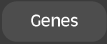You can enter or modify your genetic intervals here. Each interval corresponds to a genetic locus associated with your phenotype or disease of interest. Multiple intervals can be inserted through the input boxes below and then by clicking 'Insert'. You can select markers of the following types:
| Cytogenetic Band | e.g. 1q21 |
| STS | e.g. D11S4181 |
| SNP | e.g. rs6675865 |
NOTE: Markers need to be present in the NCBI assembly.
Markers used in the analysis are those displayed in the Selected intervals panel. As on the other pages, intervals or markers can be moved from the Selected intervals panel to the Unselected intervals panel and vice versa via the Move up and Move down buttons. You can store markers in the Unselected intervals panel by simply selecting and clicking on the Move down button and then on 'Update'. To remove markers completely, select desired markers and then click on 'Remove'. Multiple can be selected by holding down the CTRL-key or a range by dragging down the mouse while clicked.